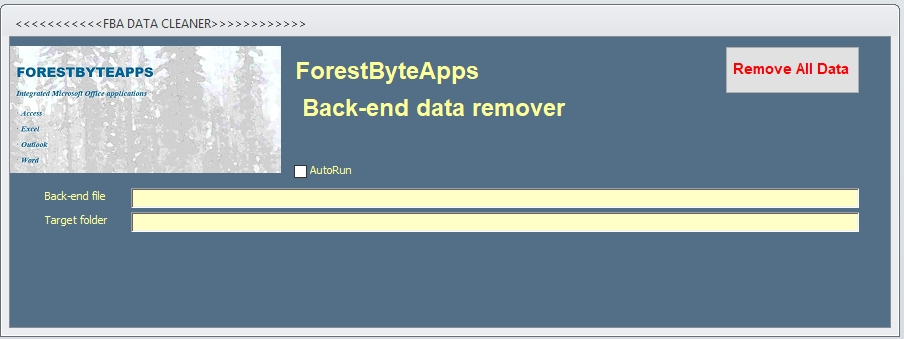FORESTBYTEAPPS MS ACCESS BACKEND DATA REMOVER
With this tool you can quickly empty all the tables in any MS Access database. Simply double -click inside the back-end file field and browse to find the file you want as the source. As a default the "Target Folder" will be the same as the folder of the source back-end file, but you can change it by double-clicking the field. Once you setup the source file and the destination folder click the Remove All Data button and the utility will create a new MS Access file in the selected target folder that will have an identical structure with the source file but no data (the suffix "_EMPTY" will be added just before the file extension). As an added convenience the utility will also create a "zip" archive of the empty file in the same location.
Download FBA Back-end Data Remover