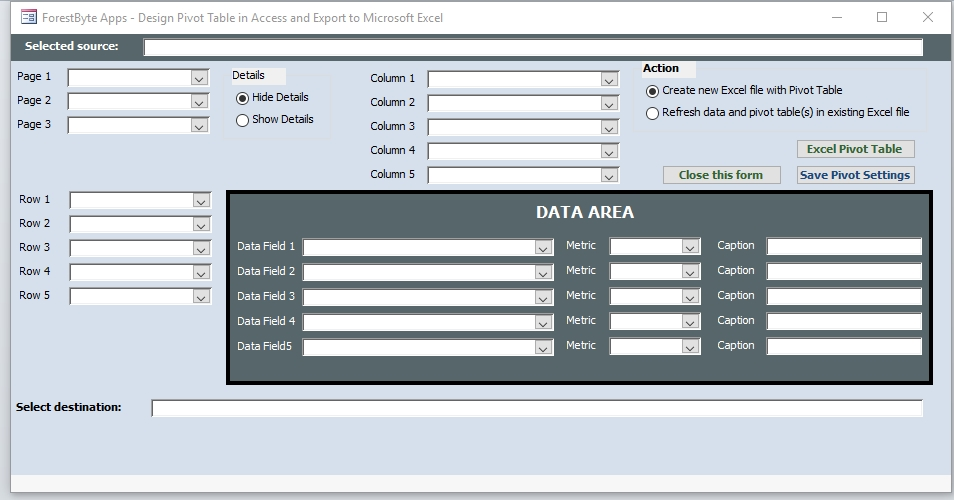FORESTBYTEAPPS Pivot Table Designer - bringing back pivot tables to Access 2013 and higher
With the removal by Microsoft of the pivot tables and pivot charts from Access 2013 and later some developers have been unable to support legacy pivot table functionality that they've built into their applications. This small add-on allows users of your application to emulate the design of a pivot table based on a selected query or table and easily export the entire data-set to a new Excel file or to an existing Excel template (that uses a named range as the data source for the pivot table). The add-on allows for the pivot table settings to be saved in a local table in order to reused at a later date.
The name of the table or query to be used needs to be passed to the form via the openargs parameter. The archive file contains all the objects needed by the form. Please note that you will need to add a reference to the Excel library (or alter the code to uncomment the late binding declarations and comment the early binding ones) and a reference to the Office library (MSO.DLL).
DownloadFBA_PivotTableDesigner